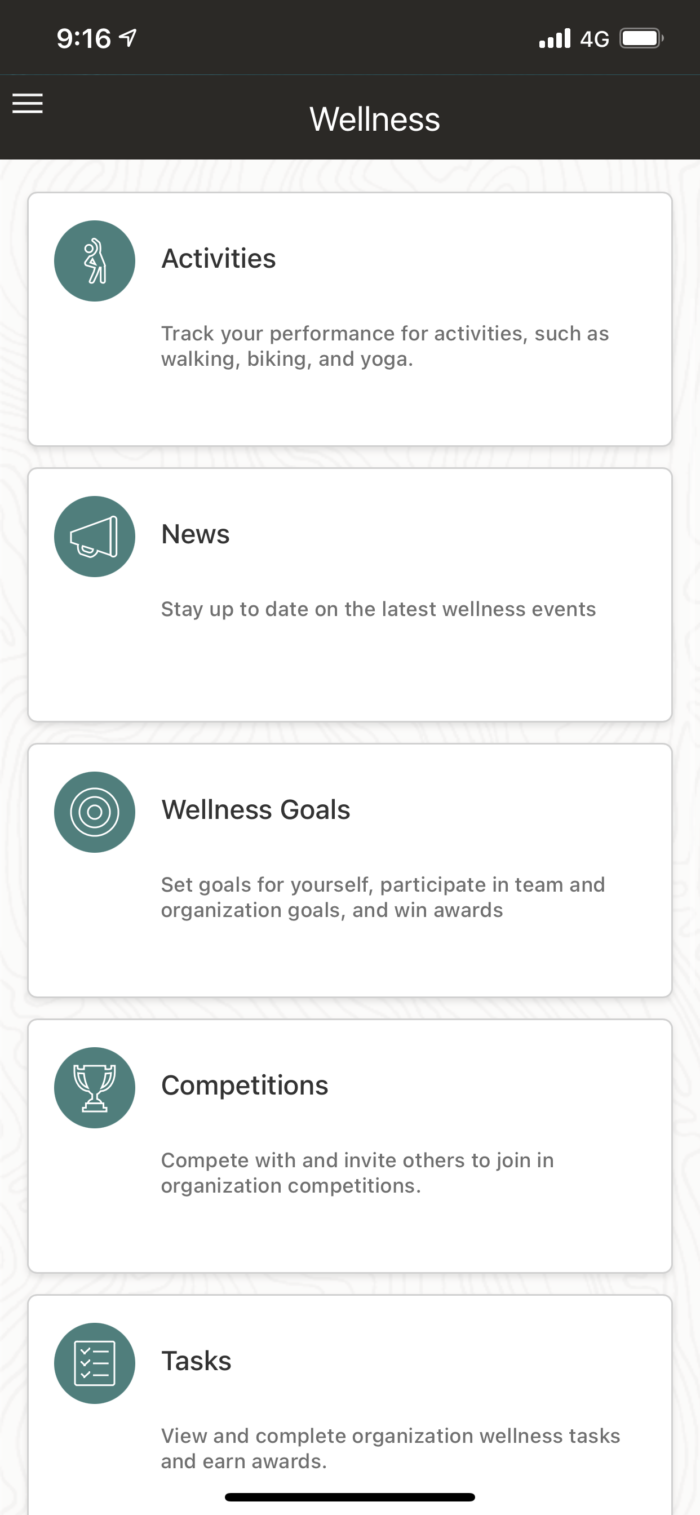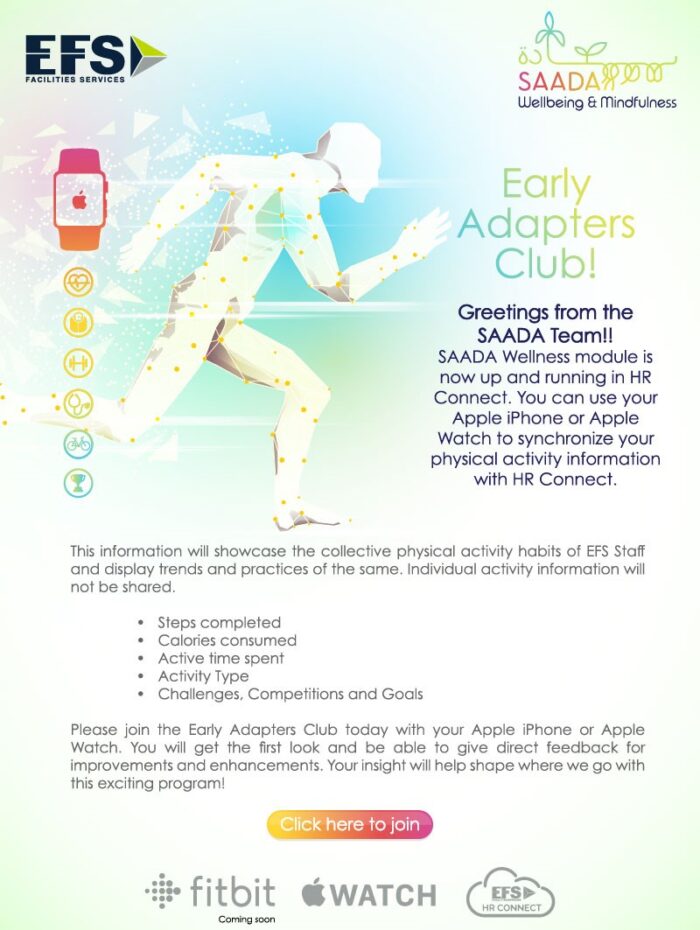
PLEASE NOTE THIS APPLICATION IS RUNNING IN TESTING ENVIRONMENT! SOME OF THE FEATURES MAY NOT BE AVAILABLE IN THE FINAL RELEASE!
Getting Started:
Please follow the instructions listed below and see the below video:

2. Tap on Settings in the top right corner
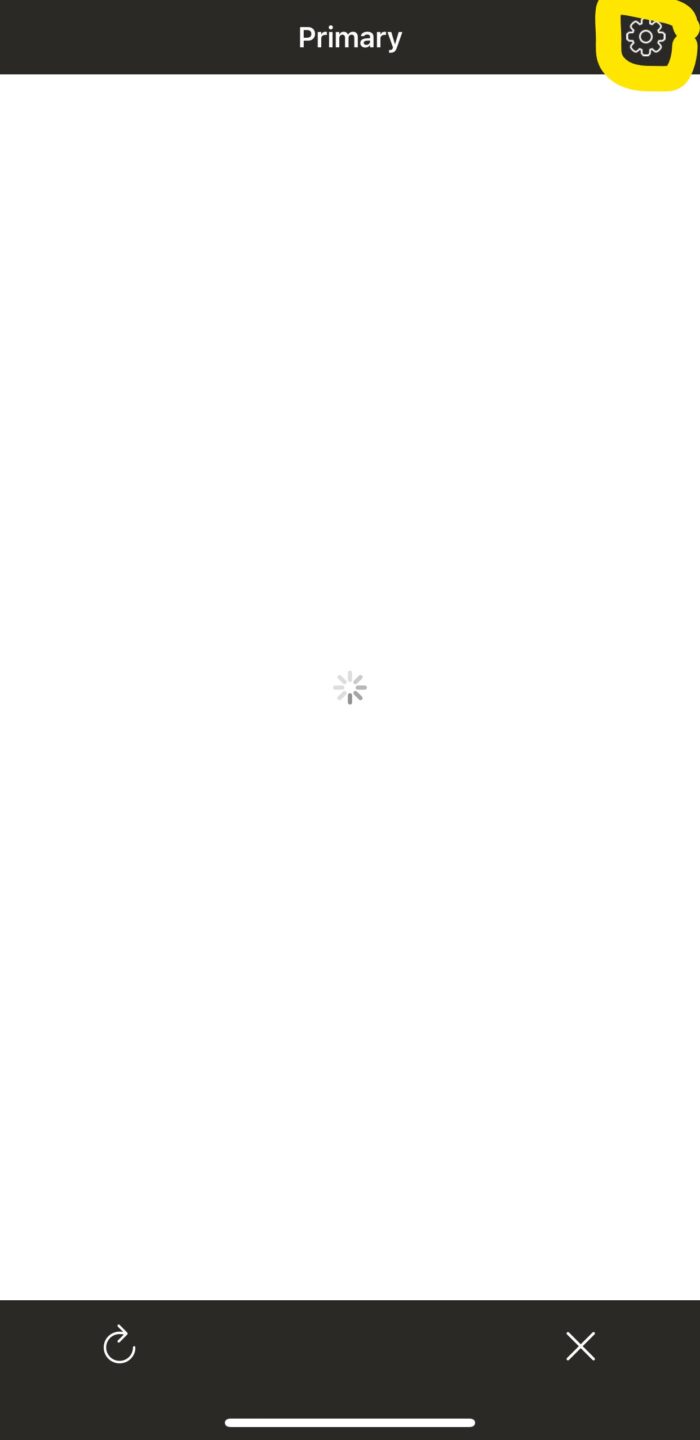
3. Make sure your primary account host name is matching the below
eimz-dev1.fa.em2.oraclecloud.com
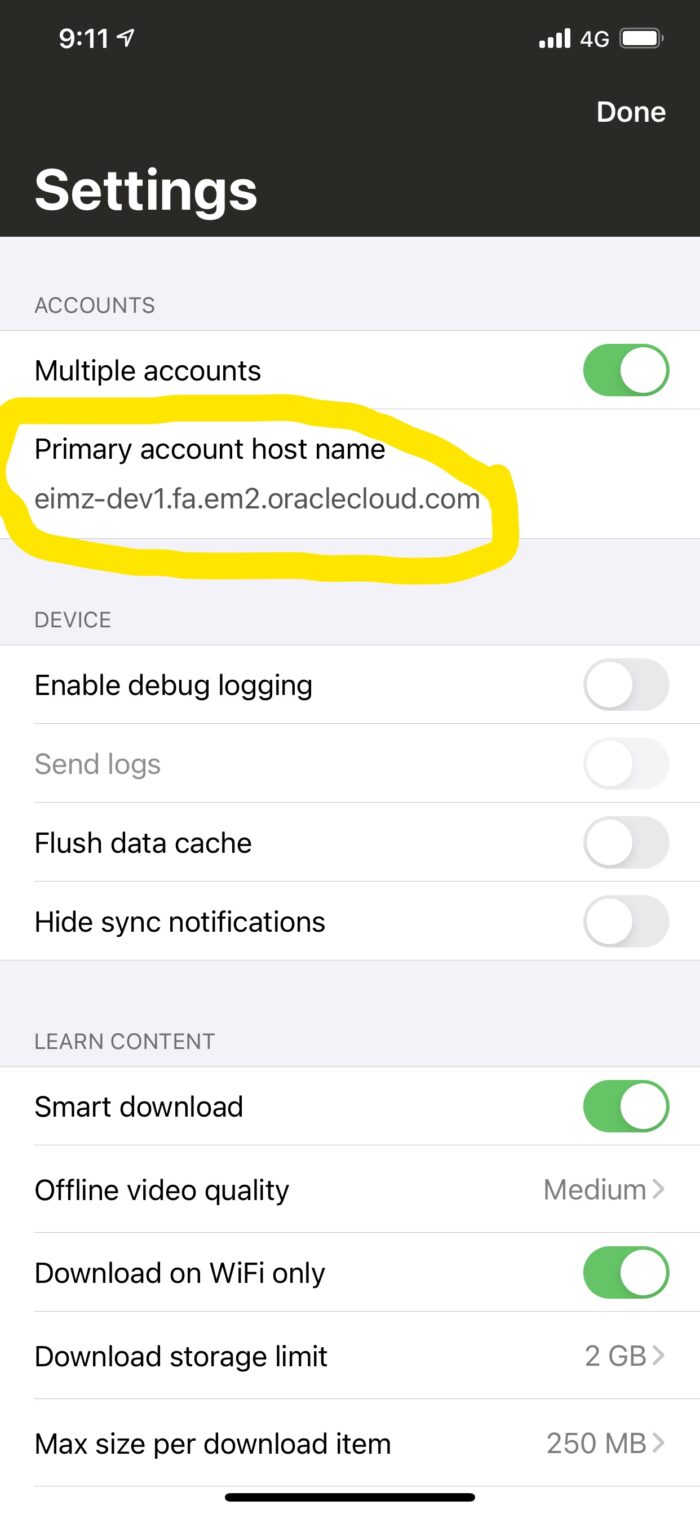
4. Scroll Down and tap on Health Settings and Enable Sync, and make sure is it set for 3 months
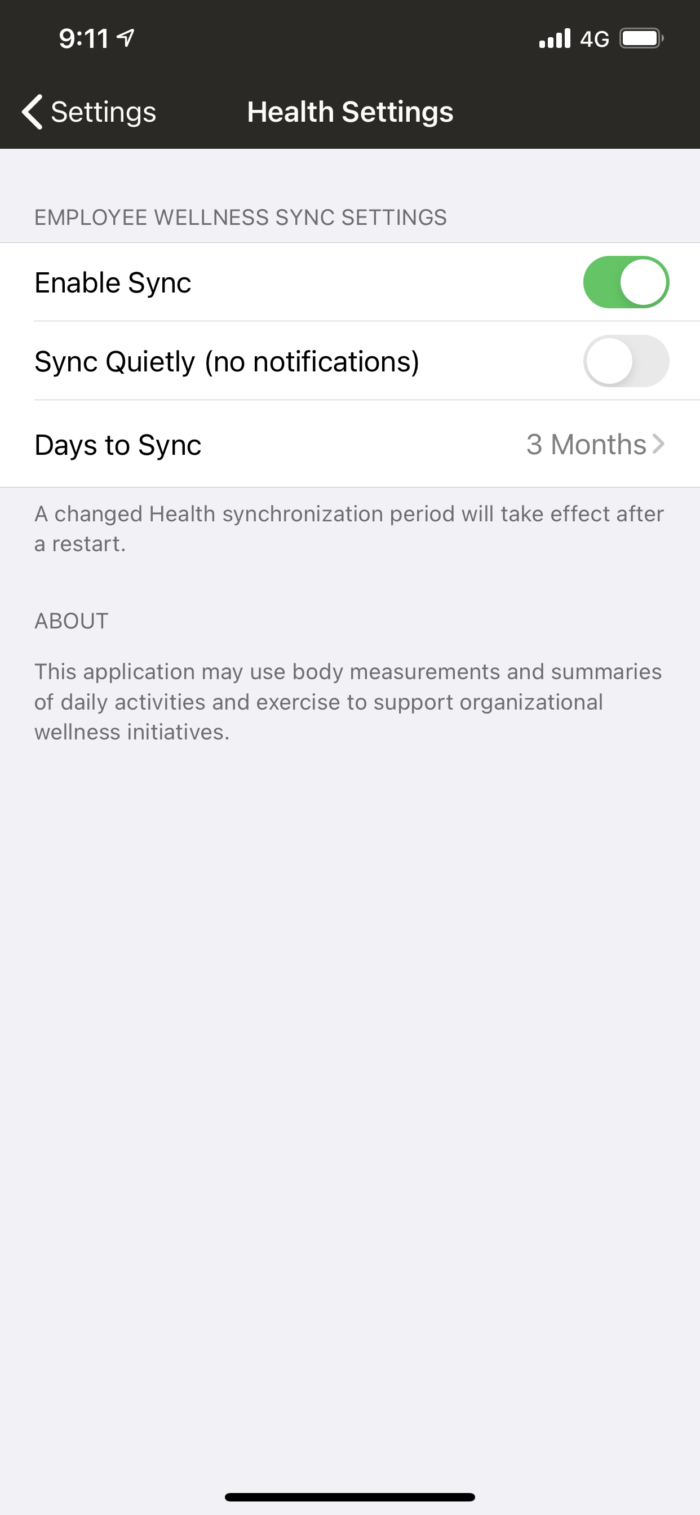
5. Log in using your username and password for HR CONNECT
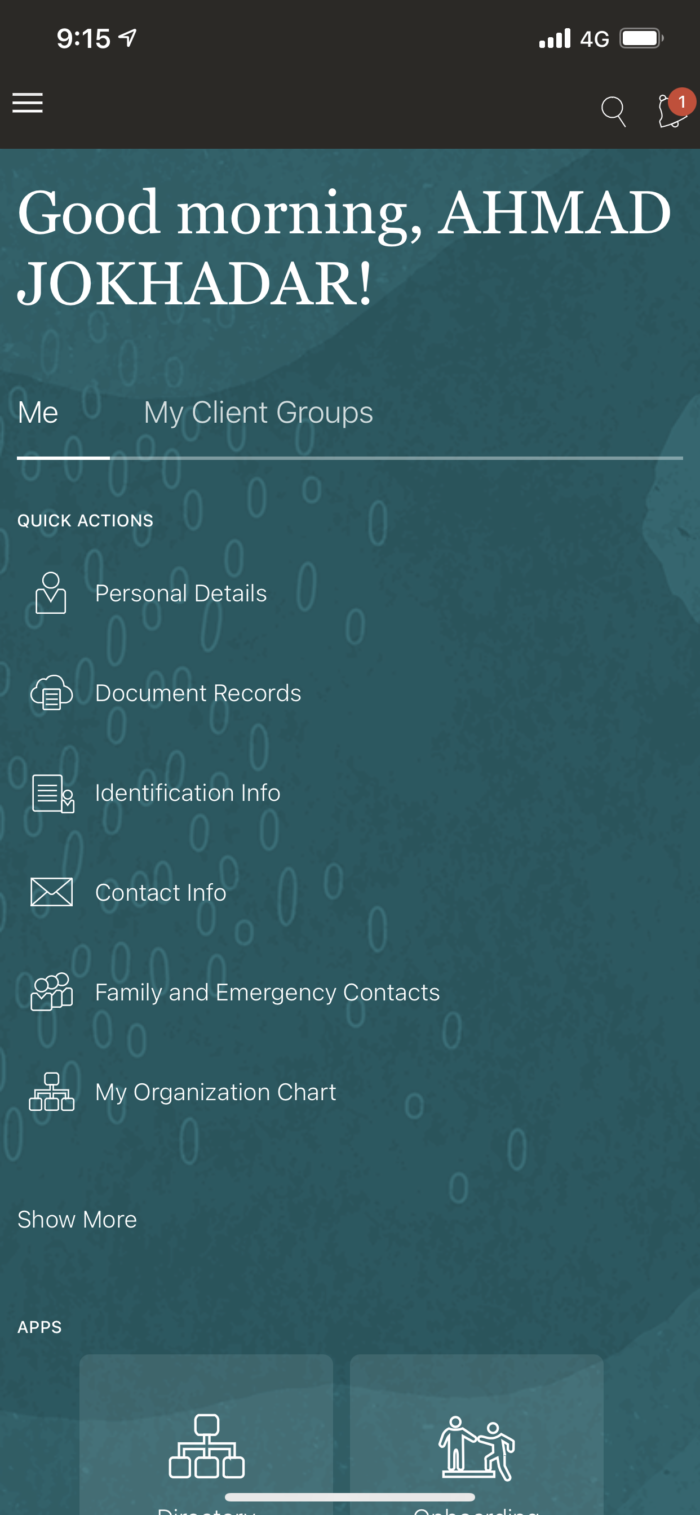
6. Navigate To Wellness
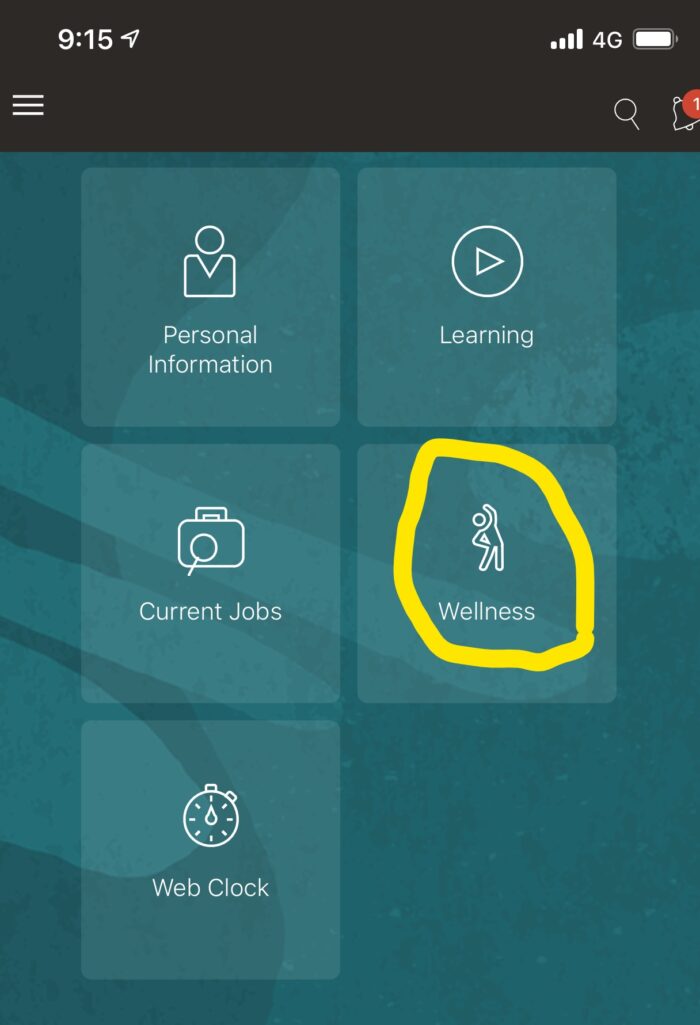
7. Through SAADA Wellness App you can: